So you need a website.... Now What?
Where to Start
For most people, knowing where to start is one of the most difficult parts of creating a new website.
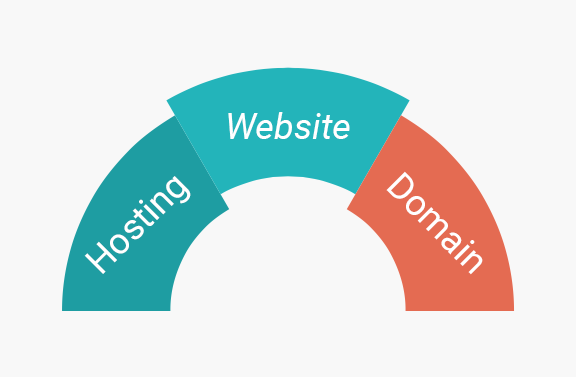
When I teach my website classes, I usually break them up into three parts:
- Planning: Figuring out your brand and goals
- Designing: Deciding what content is going to go on your website and how it’s going to look
- Building: The actual, technical, getting-your-website-up-on-the-internet part
I also remind my classes that there’s no one “right way” to build a website. What’s necessary and functional for your will change over time as your needs, budget, and technical skills change, so it’s important to reevaluate every so often.
For a full list of “Getting Started” questions, download the New Project Questionnaire:
Planning
To quote Uncle Iroh from Avatar: The Last Airbender, “It's time for you to look inward, and start asking yourself the big questions. Who are you? And what do you want?”
In this instance, “Who Are You?” is your brand, and “What do you want?” is your goals.
Branding
For this website, who are you?
Are you speaking as a business? A specific brand or product? An individual?
Branding can be reflected visually (logos, colors, images), in the style and tone of your content, in the projects you put out. Much of the work you do may stay beneath the surface, but it you do it well, it will influence everything else.
For more branding questions, download the New Project Questionnaire:
Goals
Understanding your long and short-term career and marketing goals is essential for planning a website.
- Consider your personal, and professional goals, both short-term and long term. (These don’t have to be website or marketing specific.) For example:
- I want to start offering educational resources/classes
- I want to take on new clients/grow my business
- I want to start selling products
- How can your website help you with them?
- If you currently have a site, what would you like your site to be able to do that it isn’t doing now?
Users
It’s impossible to fully develop your goals for your website without also considering the users it’s being built for. Visualizing your users is also an essential part of developing your brand, creating content, and furthering your marketing goals.
User Experience tools, like User Personas, can be help you further develop your understanding of your users and goals, especially if you are feeling stuck and unsure of what to do.
To create a simple User Persona
- List out as many potential users as you can think of
- Choose two or three to focus on
- Create a short User Persona that includes age, gender, background, and goals, and frustrations/needs
To learn more about User Experience Tools, view my UX Worksheet:
Return to Goals
Return to your list of goals and see if you can update any to be more specific now that you have your users in mind. For example,
- “Sell more books,” might change to “Sell more middle grade books to teachers and school librarians.”
- “Get more email subscribers,” might switch to, “Get email subscribers who for new college graduates actively searching for their first full-time job in technology.”
Designing
With your brand, goals and users in mind, you can move on to designing your site.
“You can create good experiences without knowing the content. What you can’t do is create good experiences without knowing your content structure. What is your content made from, not what your content is. An important distinction.”
It’s important to let your content drive the design—too often people choose a website theme without considering the content they have (or don’t have), and that end up with empty or broken pages templates because of it.
Content
To get started on Content:
- Make a list of all the potential content you might include on your website.
- Consider your business goals: what kinds of content you might have in the future (without overextending yourself).
- Remember your audience: what kind of content are they looking for?
If you are updating an existing website, checkout my Website Refresh Checklist:
Design
Design your site around your content, with your brand and users in mind. To get started on Design do one (or both) of the following:
- Find some examples of websites that you like visually. Try and write down what it is that you like or dislike. (Colors, layout, imagery, etc.)
- Create a mood board for your brand.
Both can be used to communicate what you’re looking for with a designer, or, if you’re going a DIY route, something you can reference while searching for website themes.
Building
Basically you'll need:
- A domain/web address (usually your name or your business name, but this is dependent on branding)
- Website Hosting
- A Website
(You can read more about what those are and why you need them here.)
The part that gets really confusing for people getting started is that sometimes these things are bundled together in one product and other times they’re sold separately.
For example, some common options are site builders like Squarespace and Shopify. Site builders like these ones provide websites and hosting in one combined product, and usually prompt you to purchase your domain directly from them as well—partly because it simplifies the setup process, and partly because it’s an additional way for them to make money. (They also frequently run promos for a year of free domain registration when you sign up, so that they’ll get the money when you renew it later.) However, they will also give you the option to connect your own domain that you purchased elsewhere (which is typically a little bit cheaper).
Other times, hosting companies like BlueHost or WPEngine will offer managed WordPress hosting, which means they’re platform will setup and manage a WordPress site for you, but you can still migrate your site to another server if you’d like, because the site and the server it’s hosted on are separate things.
This is why it’s important to know your goals before choosing a platform—an online store is going to have different technological needs than a personal portfolio, for example.
You’ll also want to take into account the rest of your tech stack. These are a set of additional tools you may need for business or marketing purposes, such as a CRM system or email sending. Like the components of your website, these could be bundled on a single platform, or you could use them independently of each other, depending on your needs and budget.
To help accurately compare website and management costs, I’ve created a Cost Comparison Checklist to help eliminate surprises and hidden costs:
Download Worksheet Here
Site Building Questions
- What types of content do you need to account for? Do you plan on having a blog? An online store? Exclusive content that requires a subscription or membership?
- How much do you want to spend to get your site up and running?
- How much do you want to spend on your site per month? Per year?
- How often do you plan to update your website?
- How comfortable are you learning new platforms?